To be honest, most Android users only use their phones for the basics. We just browse social media, watch movies, check messages, and make calls—nothing more.
But the phone we’re holding actually has so many hidden android features that can make using Android way easier.
These include speeding up your phone, boosting security through encryption, and even improving overall performance.
So, in today’s article, we’re going to explore 5 powerful but underrated hidden android features in 2025. Once you discover them, you’ll wonder how you ever lived without using these tricks.
Here Are the Top 5 Hidden Android Features
1: Screen Pinning
Have you ever wondered how to prevent someone from scrolling through your entire phone after you handed it to them to show a picture or something else? Now you’ve got the answer.
Screen pinning locks the person into just one app, preventing access to anything else.
They can’t exit the app because the setting to unlock it is hidden. And even if they find it—they still can’t access it without your screen lock.
Steps to enable:
➠ Go to your Security and Privacy setting
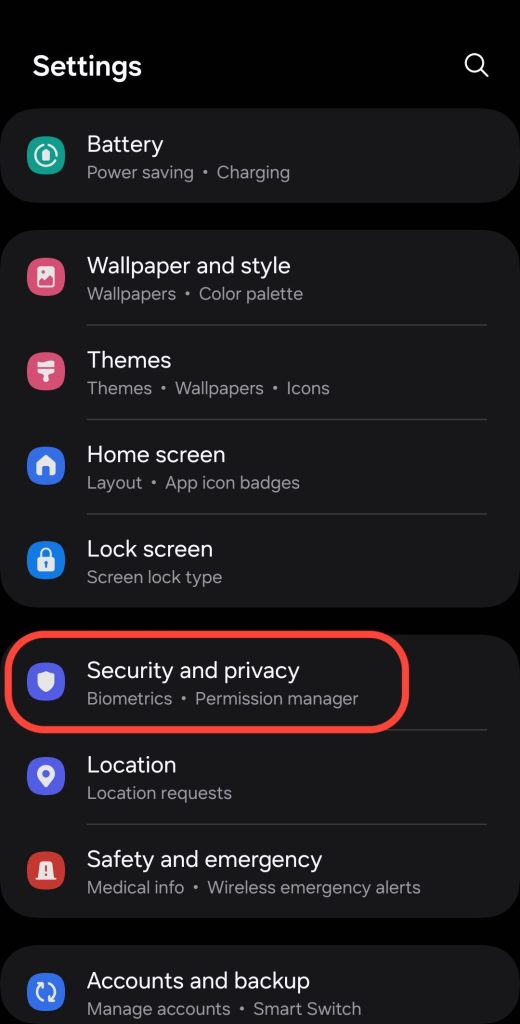
➠ Tap on More security settings
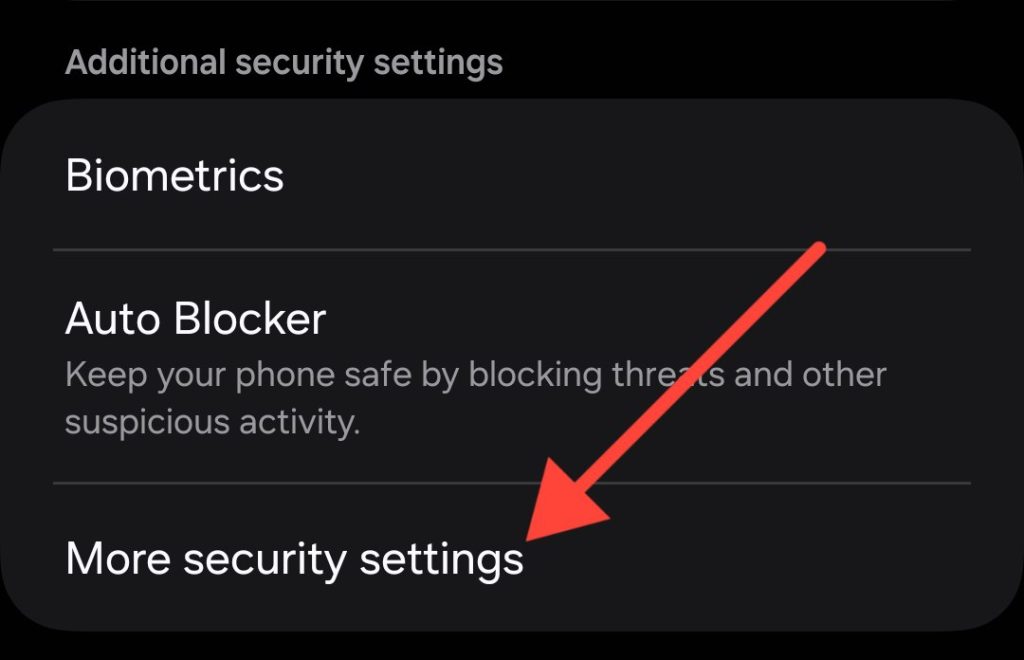
➠ Now, Scroll down and find “Pin App” option
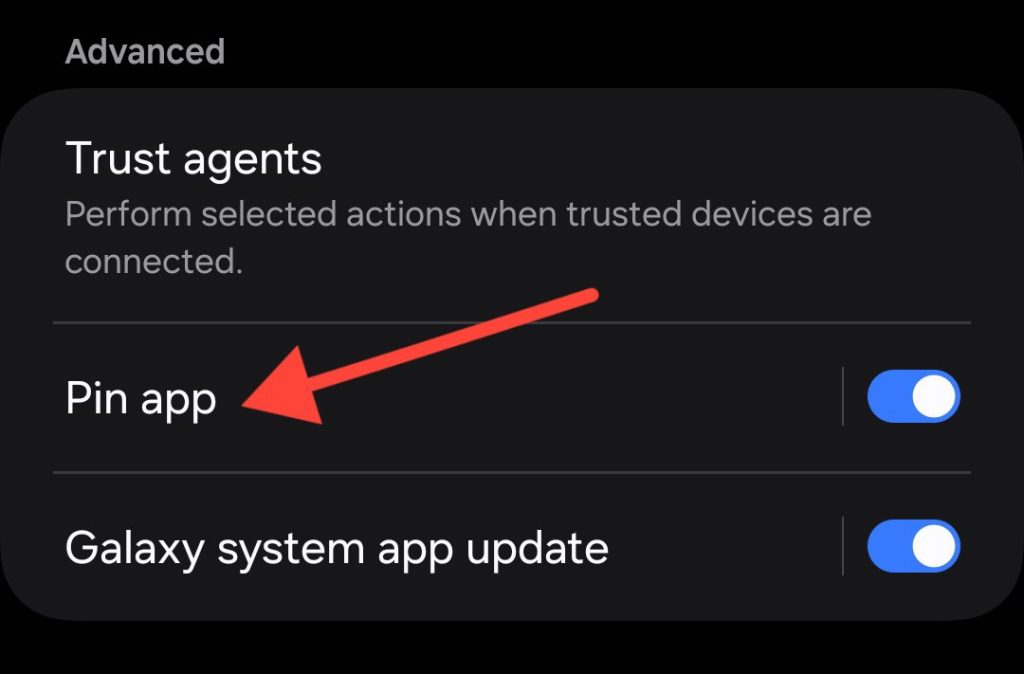
▣ Click on it and check how the gesture works
💡 If your phone’s setting layout is different, just use the search bar in Settings and type “pin app.”
2: Notification History
Have you ever accidentally swiped away a notification before reading it? Or maybe someone on social media deleted their message before you could open it? Don’t worry—there’s a way to get it back.
How to enable:
➠ Go to Notification Settings
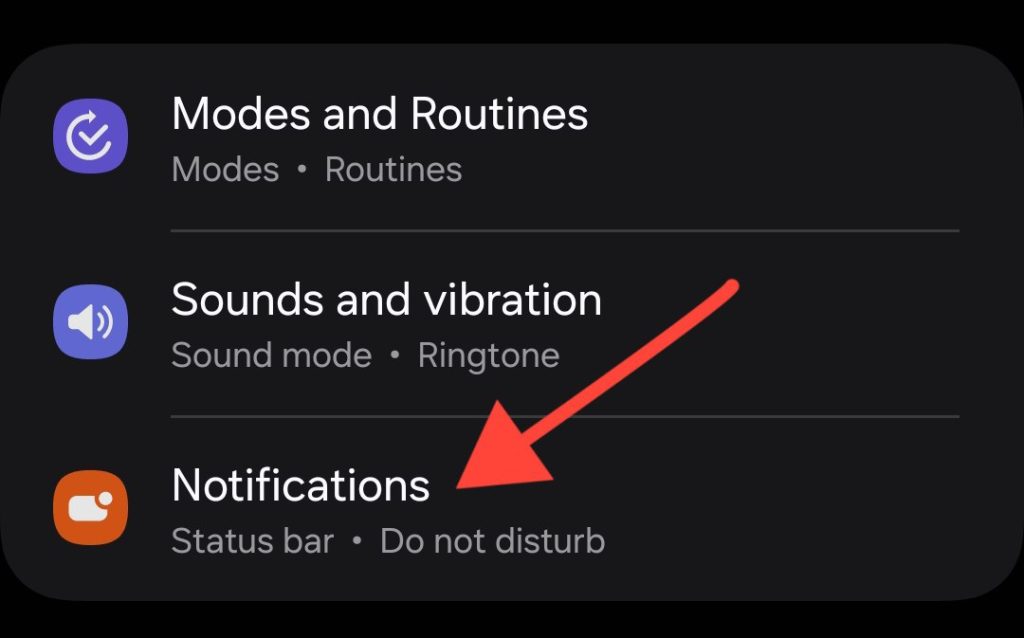
➠ Tap on Advanced Settings
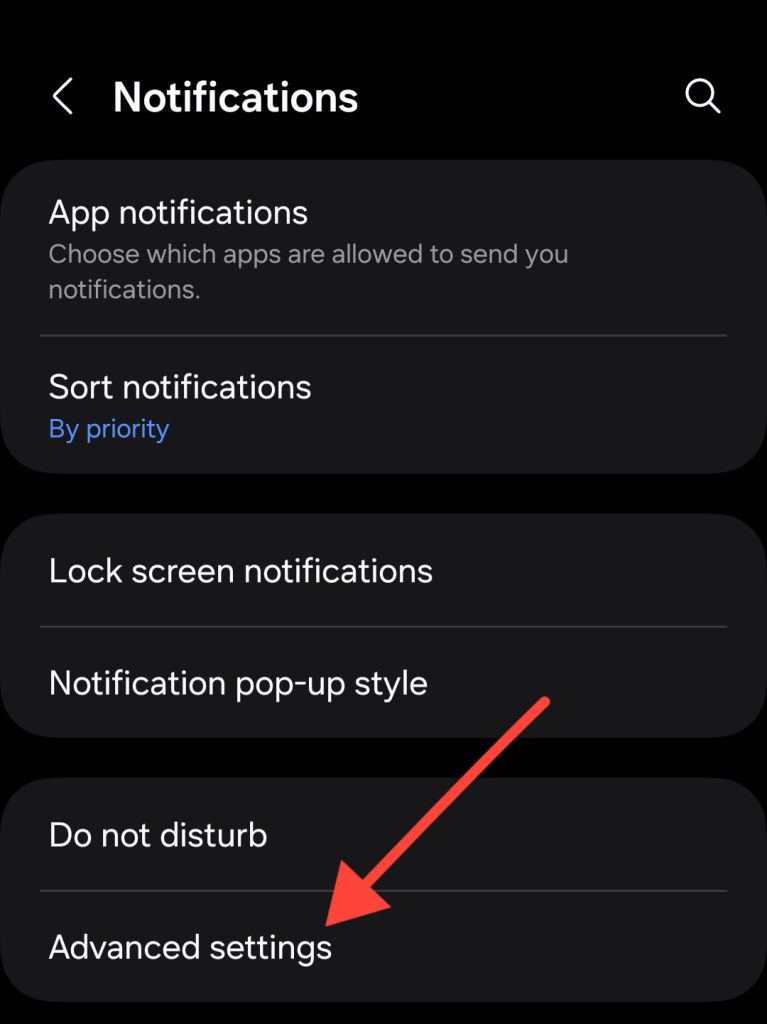
➠ Click Notification History and toggle it on
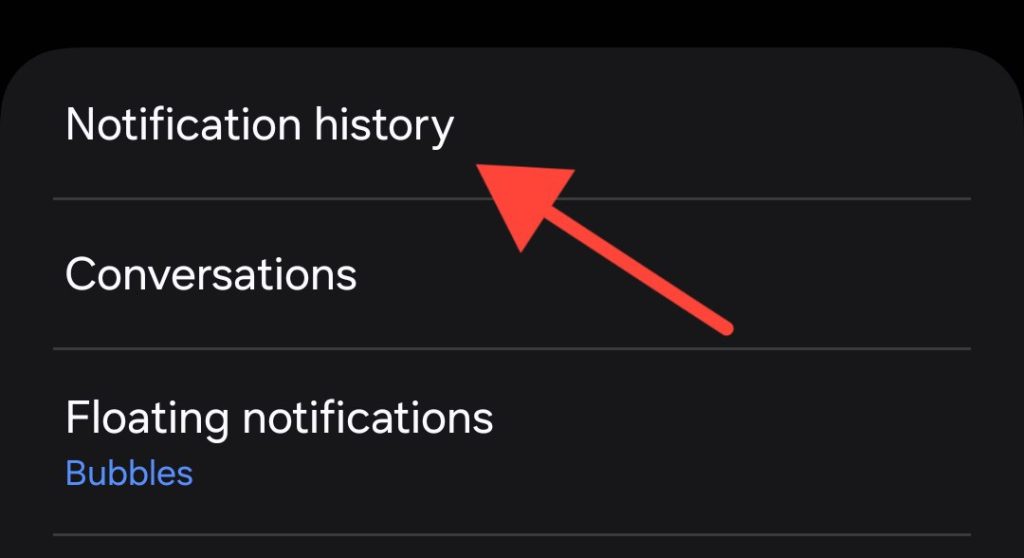
▣ Once it’s enabled, every notification—swiped or deleted—gets stored safely for you to check anytime.
💡 If your phone’s setting layout is different, use the search bar in Settings and type “notification history.”
3: Focus Mode
Ever get frustrated when you need to finish something important, but your phone keeps distracting you?
Focus Mode temporarily blocks distracting apps so you can get things done—peacefully.
To turn it on:
➠ Go to Digital Wellbeing Setting
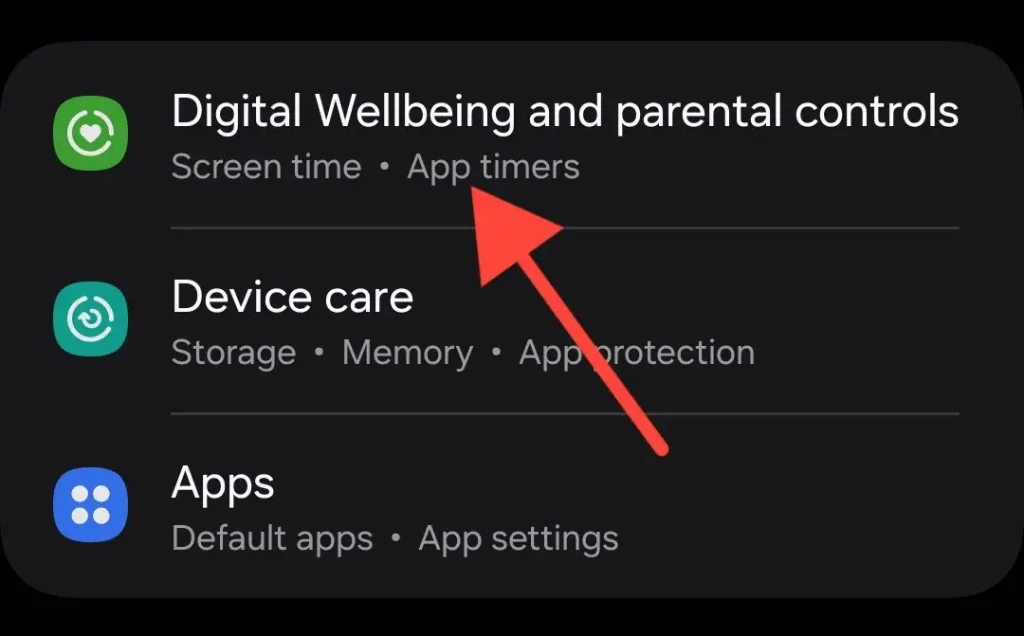
➠ Tap Focus Mode and set it up however you like
▣ Now you can focus on what matters without interruptions.
💡 Use the Settings search bar if you can’t find Focus Mode easily.
4: Built-in QR Code Scanner
No more downloading sketchy apps just to scan QR codes. Your Android phone already has this built-in.
How: Just open your phone’s default Camera app and point it at the QR code.
It will instantly recognize the code and show you the result—fast and secure.
5: One-Handed Mode
Sometimes our phones feel too big to operate with one hand—but this hidden gem solves that.
One-Handed Mode brings the top of the screen down, making it super easy to reach everything with one hand.
To activate it:
➠ Go to Advanced Features
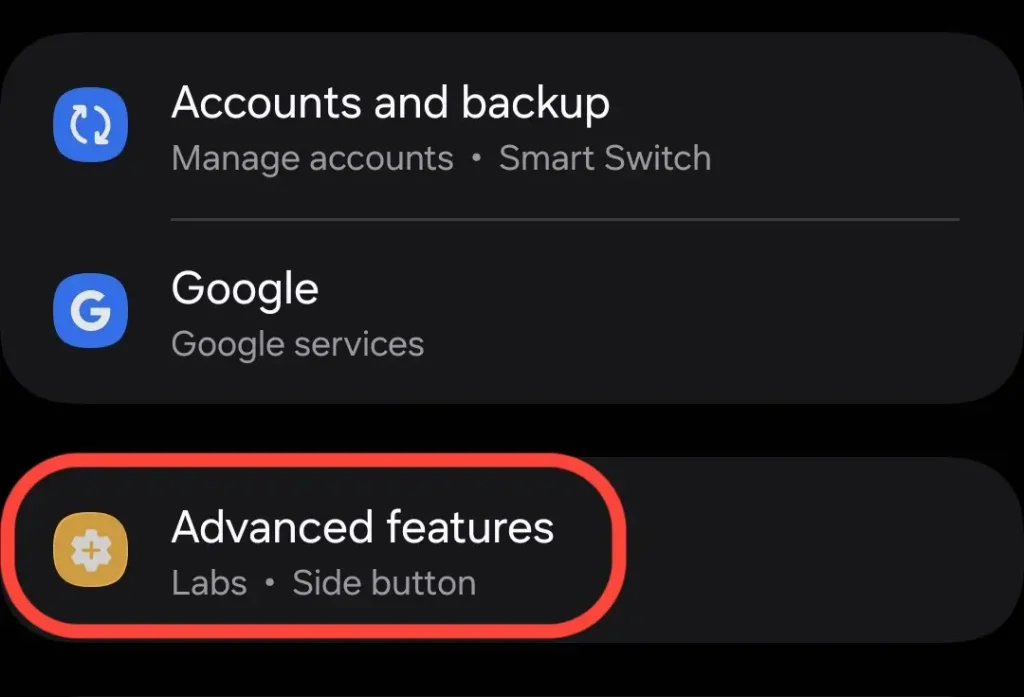
➠ Enable One-Handed Mode and explore the gesture options
▣ It’s perfect for multitasking or just relaxing with one hand free.
💡 If you can’t find it – Just search “One-handed mode” in your Settings.
Final Thoughts
As you’ve seen, your Android phone is more powerful than you think. And the best part is—you don’t have to be a tech expert to unlock its full potential.
These 5 hidden android features are built-in, completely free, and ready to change the way you see and use your device.
So, which hidden Android feature did you like the most? Let me know in the comments—and stay tuned for another part with even more cool hidden Android features!
✅ Related Post : Remove Devices From Your Google Account

