Let’s be real – technology is amazing. It helps us work faster, stay connected, and access anything with just a few taps. But here’s the problem : not all tech use is productive. Some tech habits feel helpful but are silently destroying your focus, time, and energy.
Many users do not realize how much tech was working against them until they stepped back and looked closely at their daily patterns. Once you made a few changes, your clarity, focus, and efficiency will definitely skyrocket.
In this article, we will break down 7 sneaky tech habits that may be holding you back – and what you can do to fix them.
Here are 7 tech habits that are killing your productivity
1: Checking Your Phone First Thing in the Morning

Grabbing your phone the second you wake up? We’ve all done it. But that habit floods your brain with updates, messages, and dopamine hits before you’ve even had water or prayer.
Why it’s harmful :
You start your day in reaction mode, letting the outside world control your thoughts before you’ve had a moment for yourself.
“According to some researchers, checking your phone first thing in the morning can condition your brain to constantly crave stimulation – making it harder to focus later in the day.”
What to do instead :
Commit to 30 minutes of no screen time in the morning. Use that time to journal, stretch, reflect, or plan your top goal.
2: Keeping Too Many Tabs Open

You might think multiple tabs show productivity. But In reality, it’s digital clutter. Every tab is a mental “to-do” that drains your brain’s capacity.
Why it’s harmful :
Your brain is constantly processing every tab – even if you’re not using it. This low-level mental load builds stress.
To fix it :
Use the 3-tab rule : only keep open what you’re using. Save others with bookmarking tools or OneTab.
Bonus tip : Closing unused tabs before sleep improves browser performance and clears your digital mind for the next day.
3: Multitasking with Tech
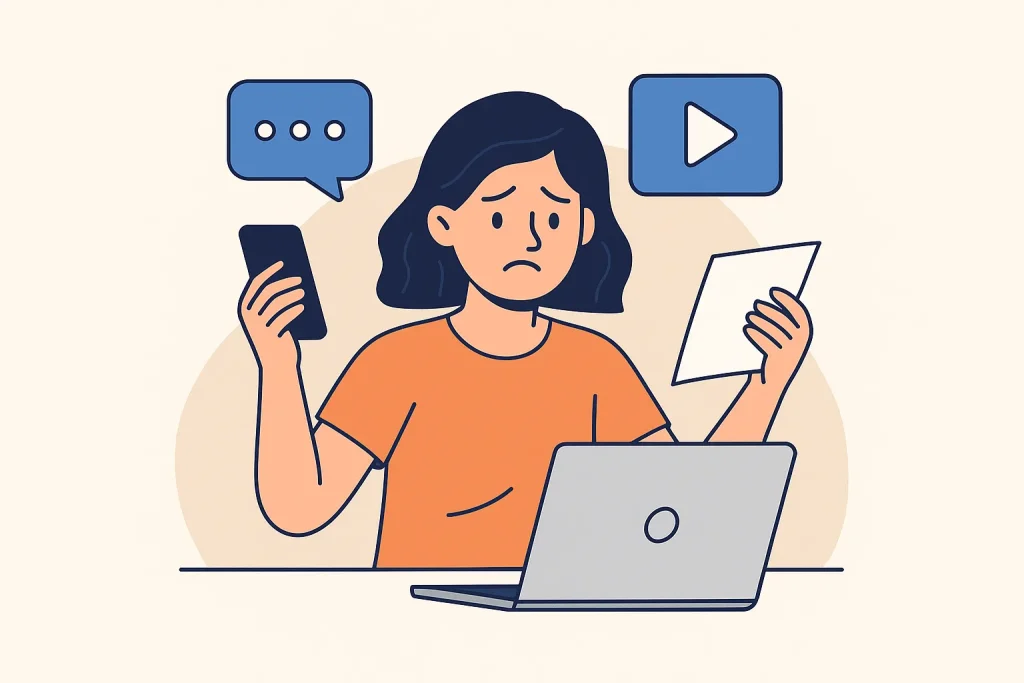
You’re listening to a podcast, replying to emails, watching a video, and editing a project – all at once. Sound productive ? It’s not.
Why it’s harmful :
Multitasking causes your brain to switch tasks rapidly, and that switching comes with a cost. The American Psychological Association (APA) reports that multitasking can reduce productivity by up to 40% and increase mental fatigue.
Solution :
Do one task at a time. Use time blocks. Silence distractions, focus deeply, then move to the next task.
4: Constant Notifications
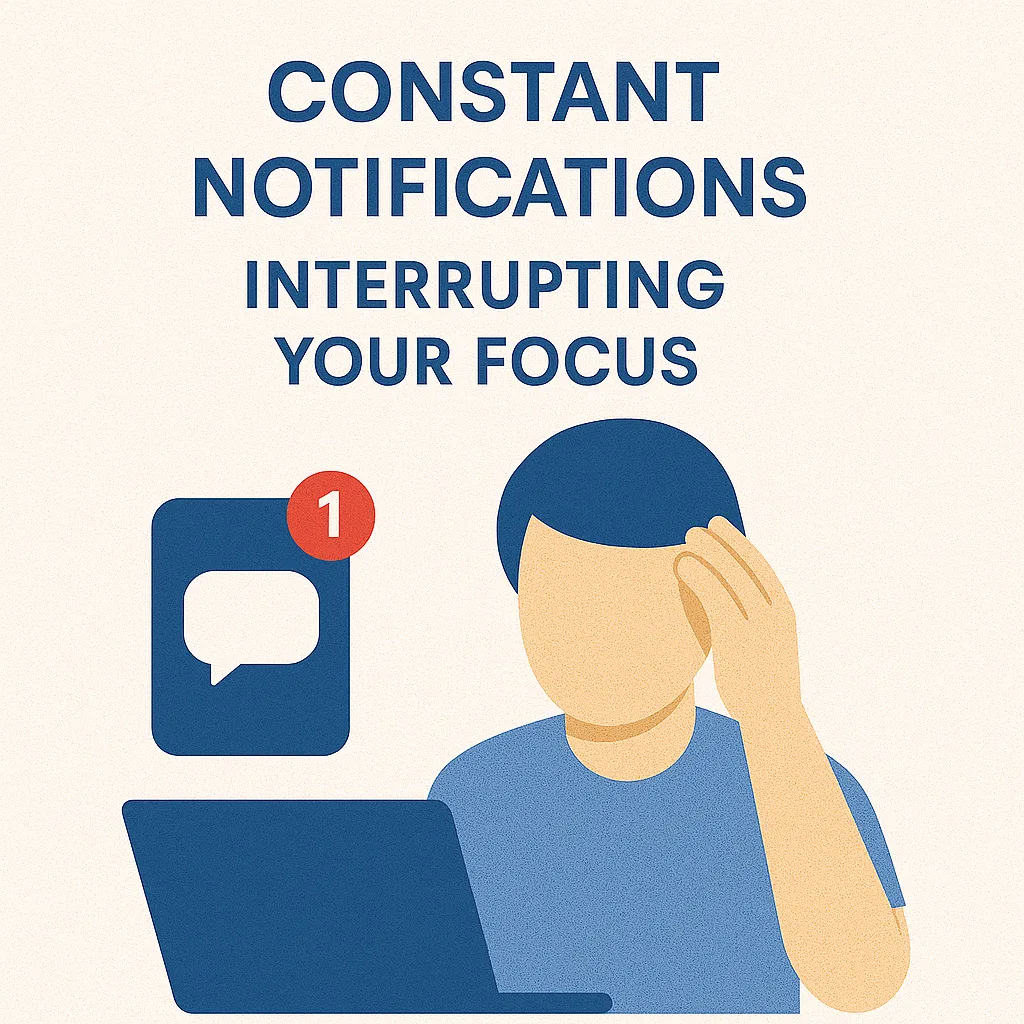
Buzz. Ping. Ding. Your phone vibrates. Your laptop pings. Your smartwatch lights up. Every alert steals your attention – even if just for a second.
Why it’s harmful :
Each notification resets your brain’s focus. A study from the University of California, Irvine found that it can take an average of 23 minutes to fully regain focus after even a short distraction.
Fix it :
Use “Do Not Disturb” or Focus Mode during work blocks. Turn off unnecessary app alerts entirely. You’ll be shocked how peaceful your phone becomes.
➠ Check how focus mode setting works : Set up Focus Mode Setting
5: Using Tech Without a Plan

Opening Tiktok “for 5 minutes” often becomes 50 minutes. Ever finished a scroll session and thought, “What did I even come here for?”
Why it’s harmful :
Without intentional use, tech pulls you into consumption mode. You burn time without gaining anything meaningful.
Solution :
Plan your screen time. If you want to relax online, set a timer or schedule your breaks like appointments.
Bonus tip : Use a sticky note on your monitor: “What’s my purpose right now?”
6: Avoiding Digital Tools That Could Help You

Some people feel overwhelmed by tech and avoid even helpful tools. But tech isn’t the enemy – it’s how you use it.
Why it’s harmful :
You’re wasting mental energy managing everything manually, instead of using tools to automate or organize.
Solution :
Leverage helpful apps like note managers, task blockers, or time trackers (e.g., Notion, Forest, or Freedom). They’re like having a productivity assistant in your pocket.
Bonus Tip : Start small – one tool at a time until it becomes part of your workflow.
7: Letting Tech Decide Your Day

If your day is guided by what pops up on your screen – notifications, suggestions, messages – you’re not running your life. Your apps are.
Why it’s harmful :
You lose intentionality. You wake up with good plans, but get pulled into what’s “urgent” instead of what matters.
As Harvard Business Review explains, digital overload fragments your attention and can reduce mental clarity and long-term memory retention.
How to fix it :
Start your day with purpose. Choose your top three tasks, write them down, and schedule time for each before opening email or social apps.
Frequently Asked Questions (FAQ)
1: Isn’t it good to check your phone in the morning for work updates or news ?
Yes – but if done intentionally. The real problem is when your day begins in reaction mode, overwhelmed by notifications, messages, and social media before your brain has even fully woken up.
Solution : Limit your morning screen time to essential apps only (like email or calendar) and start with at least 5–10 minute of grounding or focus before diving into screens.
2: Are notifications really that distracting if I just ignore them ?
Yes – even if you think you’re ignoring them. Studies from UC Irvine show it takes up to 23 minutes to refocus after a short interruption – even just seeing a banner or hearing a ping triggers a mental shift.
Solution : Use Focus Mode or Do Not Disturb during deep work. Turn off alerts that aren’t urgent.
3: Can’t I just use willpower / discipline to manage my tech habits ?
Willpower alone often isn’t enough – because many apps and devices are designed to hijack your attention. The solution isn’t discipline alone – it’s environment.
Solution : Use tools like website blockers, time trackers, and custom home screen setups to help your brain stay focused without needing constant effort.
Final Thoughts
The main point is Technology should work for you – not control you. These 7 tech habits killing your productivity points might seem small, but together, they create a digital environment that either boosts or kills your productivity.
By noticing your patterns and making intentional shifts, you’ll gain back hours of focus, peace, and mental clarity every single week.
So – i hope you loved this article. If you want to address which tech habits are you going to break first – Let me know in the comments, and stay tuned for more Mind Feed posts to help you take control of your digital life.

